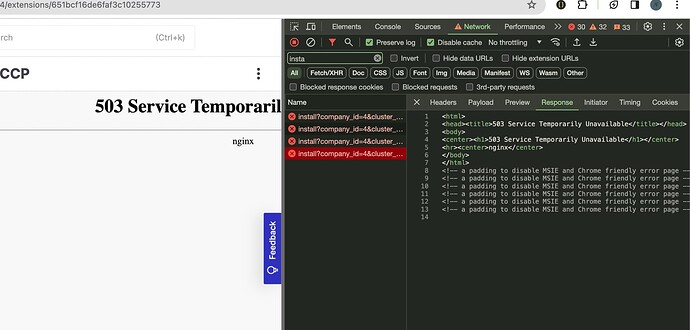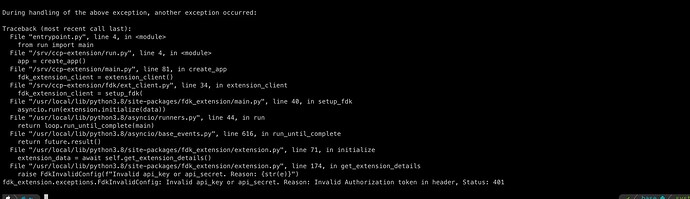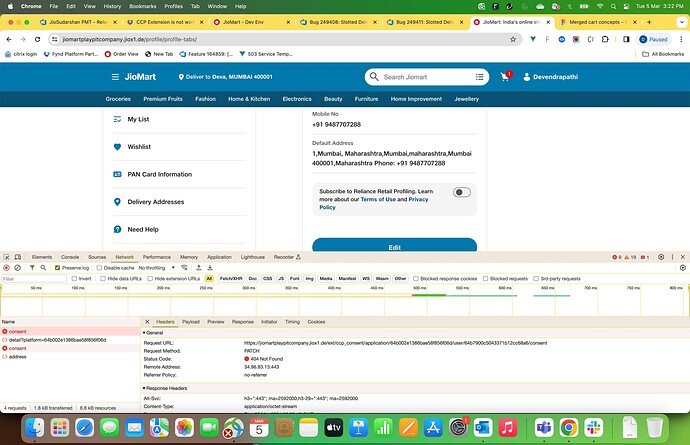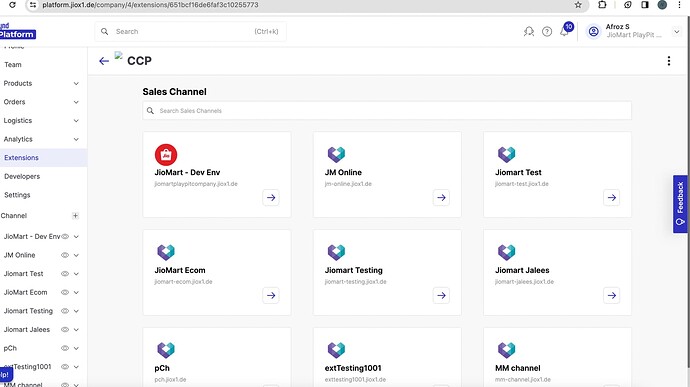We have the user consent option in the profile edit page. Previously It was working and our development also completed. But now the extension is not working properly. The extension is not loading in theme. We are getting 404 error. And also we checked the extension in the platform as well. It is showing 503 error.
@kedar2a @Deepak_Basumatary @kevinfynd Could you please help us to resolve it.
Hello @devendrapathi.raju
The Image shared by you is not loading, Could you please share the cluster name on which you are facing this issue, also please re-share the screenshot with the error message.
Cluster: Jiomart
URL : https://jiomartplaypitcompany.jiox1.de/
Extension name : CCP
Hello @devendrapathi.raju
Upon checking, it was found that the extension failed during installation.
Upon further debugging, the following error was observed in the logs:
This error is being triggered due to misconfiguration in the environment variable in FIK. We have requested the team to perform a FIK chart upgrade. Once the upgrade is completed, the extension should work properly.
Please verify once the chart upgrade is done on jmrtz0.
@afrozshaikh Let us know once chart upgraded and issue resolved.
Hello @devendrapathi.raju
The issue is resolved, please check!
Still we are getting 404 error. Please refer below screen shot
Hello @devendrapathi.raju
The CCP extension is working properly, please refer to the screenshot below:
It appears that you are encountering an issue with the API, as it is returning a 404 error. Please verify the path of the API and other parameters. I am uncertain how I can help in this situation.
Hello @devendrapathi.raju
The /consent API which you are using has been removed from the extension code. It was removed as a part of the business requirement.
Initially, it was developed to obtain customers’ consent for saving their data in UCP. However, later, the business requirement changed, and they now want to capture the data by default without the customer’s consent. Due to this change, we eliminated the consent API from the code.
Hence, attempting to use this API on your front end is resulting in a 404 error.