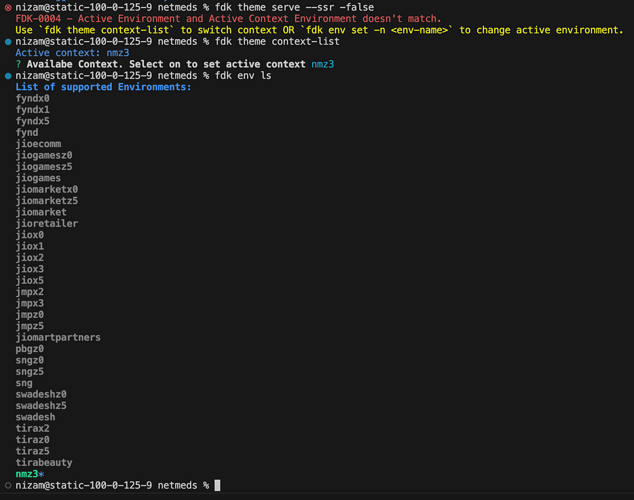Hi Team,
I have followed the following steps and getting the above error in the title even though the Env and Context are set properly.
Delete .fdk folder
npm install -g @gofynd/fdk-cli@3.0.4
fdk -V
fdk env set -u api.nmz3.de
fdk login -m 9080385050
fdk theme context -t <token> -n <context-name>
fdk env set -n nmz3
fdk theme serve --ssr -false
FDK-0004 - Active Environment and Active Context Environment doesnt match.
Env also set properly
.fdk ->context.json
{
"theme": {
"active_context": "nmz3",
"contexts": {
"nmz3": {
"name": "nmz3",
"application_id": "64a426ed9fa247e05106037f",
"domain": "netmeds.nmz3.de",
"company_id": 3,
"theme_id": "64cb76de96f7e7ab58d970ed",
"env": "api.nmz3.de"
}
}
},
"partners": {}
}
Please Help.
@muralidharedam @inderjeet.singh
Thanks,
Nizam