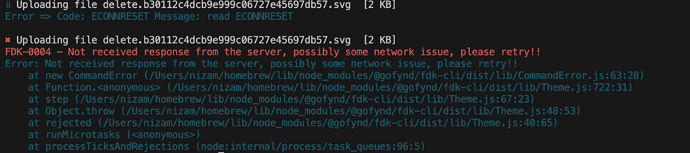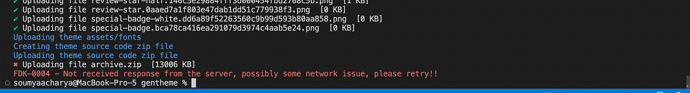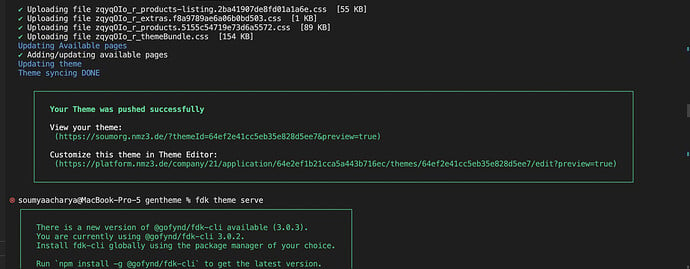Hi Team,
While i do a “fdk theme serve” without ssr for creating a ngrok URL am continuously getting the error.
[HPM] Proxy created: / → https://netmeds-site.hostx5.de
Starting starter at port – 5002 in SSR mode
************* Using Debugging build
Watching files for changes
 Uploading file themeBundle.common.js [8501 KB]
Uploading file themeBundle.common.js [8501 KB]
Unexpected error undefined:
Error: Not received response from the server, possibly some network issue, please retry!!
If i run with “fdk theme serve -ssr false” i can able to run locally but the ngrok URL is not working in Physical mobile device.
Please help on this.
Hello @nizamudeenms
Are you running an ngrok server in the background? If yes, shutdown that and retry fdk theme serve. If not, as from the error it seems a temporary network issue that should resolve itself when you switch to a different network or simply retry fdk theme serve.
As far as checking theme serve on mobile device you can follow this link given your laptop and your mobile are connected on same network/wifi.
Hi @shivrajkoli ,
A normal theme sync is also not working. It fails several times. Please check and let me know.
Trail 1
Trail 2
Trail 3
Trail 4 with – verbose
- No am not running any ngrok server in the backend.
- My Office Internet Speed is 300 Mbps, My Home network internet speed is 500 Mbps. It is not working on any network.
- Uncompressed asset folder is 11.8 Mb
- compressed asset folder size is 7.2 Mb
Thanks,
Nizam
Hi @shivrajkoli,
Any updates on this.
Hi @nizamudeenms
Can you give the version of fdk-cli and environment?
Hi @SoumyaAcharya,
PFB the details.
CLI version: 3.0.2
Env: nmz3
Thanks,
Nizam
Hi @nizamudeenms
I have tried fdk theme sync command with more than 8 MB of asset image size. It is giving network error.
Since approximately 7-10 MB of theme archive is allowed in fdk theme sync command. After reducing the size of assets/images folder both fdk theme sync and fdk theme serve are working.
Can you try with reducing the size of assets/images folder ? Please optimize the size of images which are bigger size.
![]() Uploading file themeBundle.common.js [8501 KB]
Uploading file themeBundle.common.js [8501 KB]