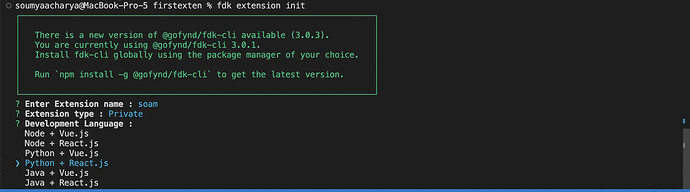How to use FDK CLI to create Python+React extension
You can create Python+React extension using FDK CLI. There are some steps mentioned below:
- First you install the FDK-CLI using command
npm install -g @gofynd/fdk-cli - Which environment you want create extension then set the environment using command
fdk env set -n env_name. For example the environment name may be fynd,fyndx1 and fyndx5 etc. - Get the access token from respective environment partner account. For example fynd environment you can get the access token from https://partners.fynd.com/.
- Using
fdk extension inityou can choose Python+React . And then enter the access token.
2 Likes