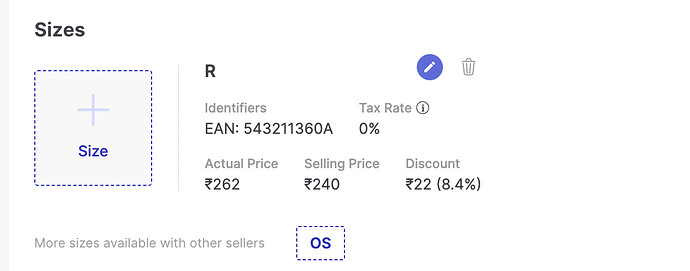I am trying to inject a js script tag into my sales channel that contains a code snippet like !function(e,t,a,n,s,r){e[s]=e[s]||[... with addInjectableTag method. Although I successfully injected the script I do not see my code within the page and there is an error on the console
I put the code snippet into
content field for the request. This is how it looks when I get the existing tags
"tags": [
{
"name": "visenze-recommendation",
"type": "js",
"sub_type": "inline",
"_id": "tagId",
"position": "head",
"content": "~�ܶ*'z֧���",
"pages": []
}
]
@Caglar_Ersin Can you please share the attachment image , extension name and environment ?
@SoumyaAcharya I am using fdk-client-java.
Here is the price info on the company-level for the product:
And here is the price info within the sales channel:
Lastly, this is the response for
price field (there is only 1 size available):
"price": {
"marked": {
"min": 262.0,
"max": 262.0
},
"effective": {
"min": 240.0,
"max": 240.0
}
}
@Caglar_Ersin You can access the price-related information for a specific location by using resp.items[0].price .
Example
const resp = await platformClient.catalog.getInventories({
q: "store_code"
itemId: "10014486"
});
Hi @Caglar_Ersin
If the format type selected is JavaScript, the value of the content of the tag should be in JavaScript format. You might have passed the value of the content of the tag in the wrong format. Could you please try again with the correct format?